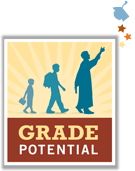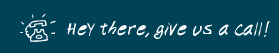The decimal and binary number systems are the world’s most frequently utilized number systems today.
The decimal system, also called the base-10 system, is the system we utilize in our everyday lives. It uses ten digits (0, 1, 2, 3, 4, 5, 6, 7, 8, and 9) to represent numbers. However, the binary system, also called the base-2 system, employees only two figures (0 and 1) to depict numbers.
Comprehending how to convert between the decimal and binary systems are essential for various reasons. For instance, computers utilize the binary system to portray data, so computer programmers should be expert in converting between the two systems.
Furthermore, learning how to change within the two systems can helpful to solve math problems including enormous numbers.
This article will go through the formula for transforming decimal to binary, provide a conversion table, and give instances of decimal to binary conversion.
Formula for Changing Decimal to Binary
The method of transforming a decimal number to a binary number is done manually using the ensuing steps:
Divide the decimal number by 2, and account the quotient and the remainder.
Divide the quotient (only) found in the last step by 2, and record the quotient and the remainder.
Repeat the previous steps until the quotient is equal to 0.
The binary equal of the decimal number is achieved by inverting the sequence of the remainders obtained in the last steps.
This may sound confusing, so here is an example to illustrate this process:
Let’s convert the decimal number 75 to binary.
75 / 2 = 37 R 1
37 / 2 = 18 R 1
18 / 2 = 9 R 0
9 / 2 = 4 R 1
4 / 2 = 2 R 0
2 / 2 = 1 R 0
1 / 2 = 0 R 1
The binary equal of 75 is 1001011, which is obtained by inverting the sequence of remainders (1, 0, 0, 1, 0, 1, 1).
Conversion Table
Here is a conversion chart depicting the decimal and binary equals of common numbers:
Decimal | Binary |
0 | 0 |
1 | 1 |
2 | 10 |
3 | 11 |
4 | 100 |
5 | 101 |
6 | 110 |
7 | 111 |
8 | 1000 |
9 | 1001 |
10 | 1010 |
Examples of Decimal to Binary Conversion
Here are few examples of decimal to binary conversion employing the steps talked about priorly:
Example 1: Change the decimal number 25 to binary.
25 / 2 = 12 R 1
12 / 2 = 6 R 0
6 / 2 = 3 R 0
3 / 2 = 1 R 1
1 / 2 = 0 R 1
The binary equal of 25 is 11001, that is gained by reversing the series of remainders (1, 1, 0, 0, 1).
Example 2: Convert the decimal number 128 to binary.
128 / 2 = 64 R 0
64 / 2 = 32 R 0
32 / 2 = 16 R 0
16 / 2 = 8 R 0
8 / 2 = 4 R 0
4 / 2 = 2 R 0
2 / 2 = 1 R 0
1 / 2 = 0 R 1
The binary equal of 128 is 10000000, which is acquired by inverting the sequence of remainders (1, 0, 0, 0, 0, 0, 0, 0).
Although the steps described prior offers a way to manually change decimal to binary, it can be tedious and prone to error for large numbers. Luckily, other ways can be utilized to swiftly and easily convert decimals to binary.
For instance, you could employ the built-in features in a calculator or a spreadsheet application to change decimals to binary. You could further use online applications such as binary converters, that enables you to input a decimal number, and the converter will automatically generate the corresponding binary number.
It is worth noting that the binary system has few limitations contrast to the decimal system.
For example, the binary system fails to represent fractions, so it is only fit for representing whole numbers.
The binary system additionally needs more digits to portray a number than the decimal system. For example, the decimal number 100 can be represented by the binary number 1100100, which has six digits. The length string of 0s and 1s could be prone to typos and reading errors.
Final Thoughts on Decimal to Binary
Despite these restrictions, the binary system has some merits with the decimal system. For instance, the binary system is much simpler than the decimal system, as it just uses two digits. This simplicity makes it easier to perform mathematical functions in the binary system, such as addition, subtraction, multiplication, and division.
The binary system is further suited to depict information in digital systems, such as computers, as it can easily be depicted using electrical signals. As a consequence, understanding how to convert among the decimal and binary systems is essential for computer programmers and for unraveling mathematical questions involving large numbers.
Although the method of changing decimal to binary can be labor-intensive and prone with error when worked on manually, there are tools that can easily change among the two systems.